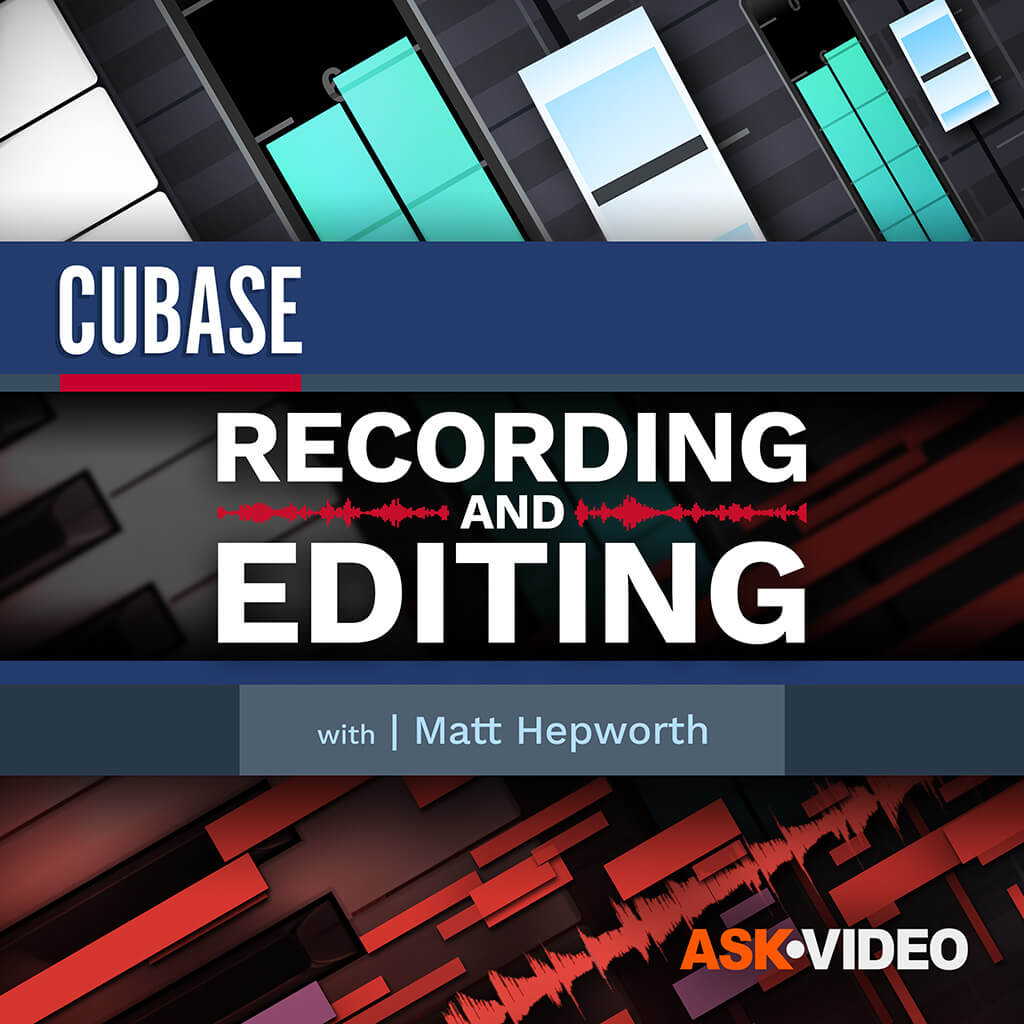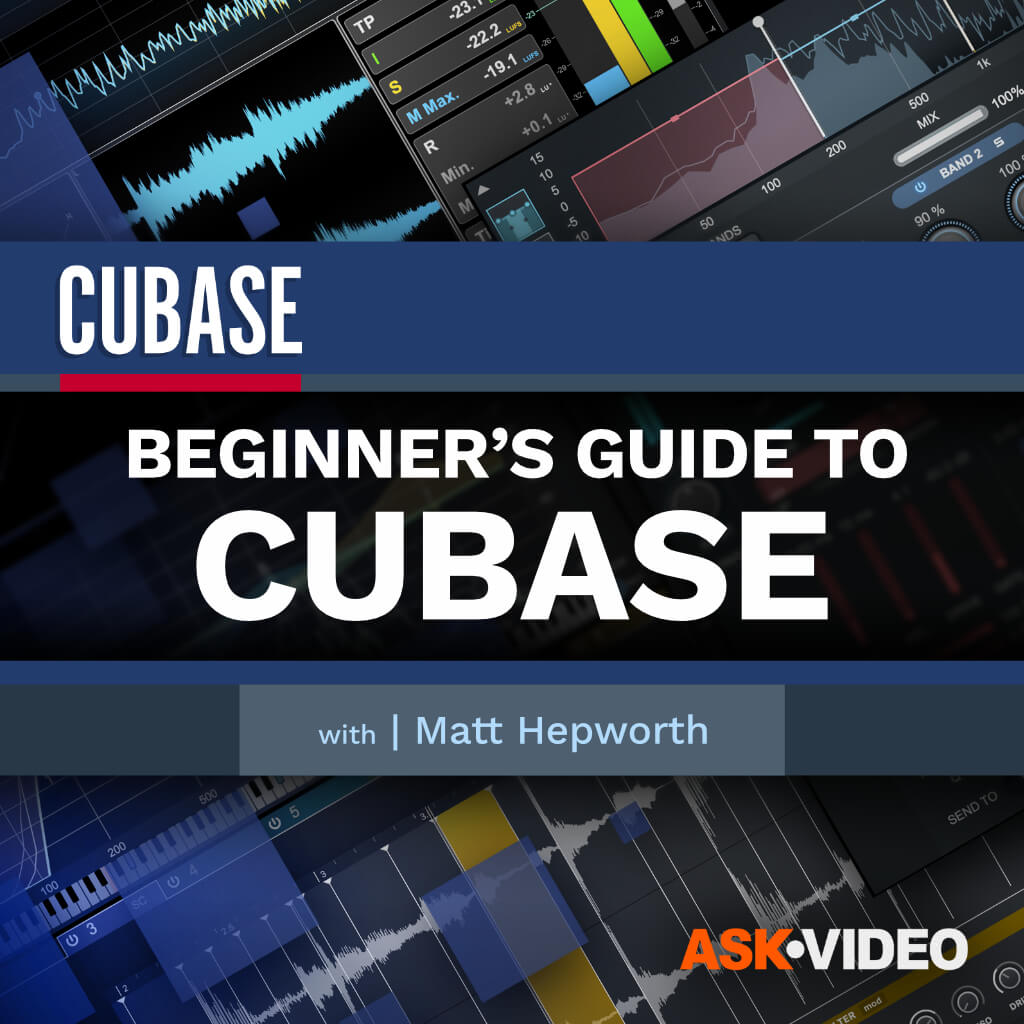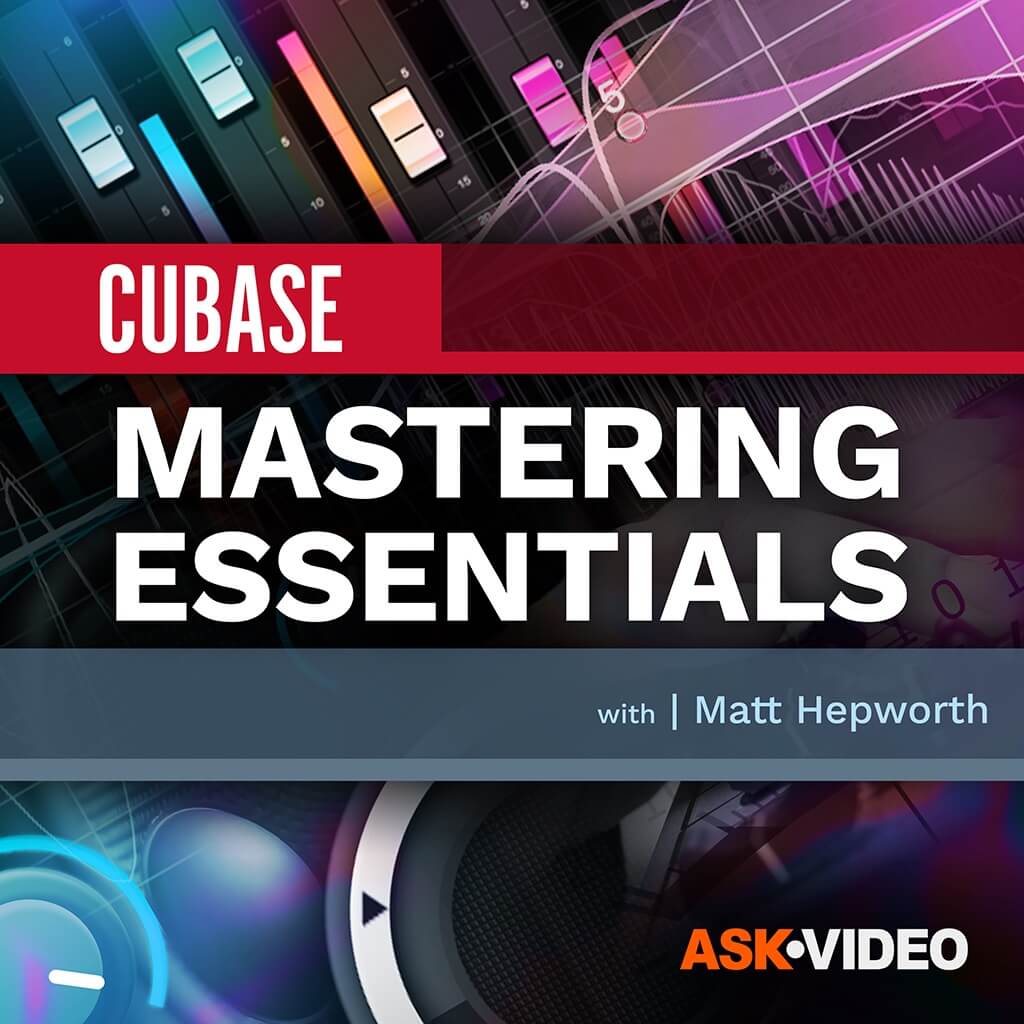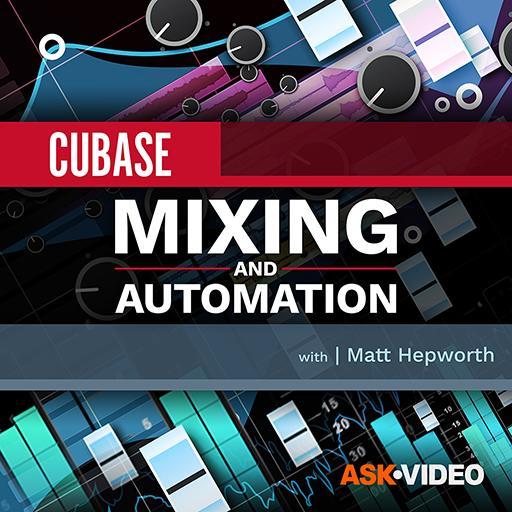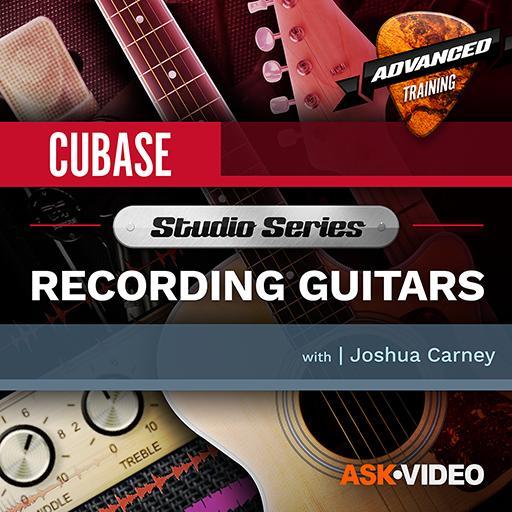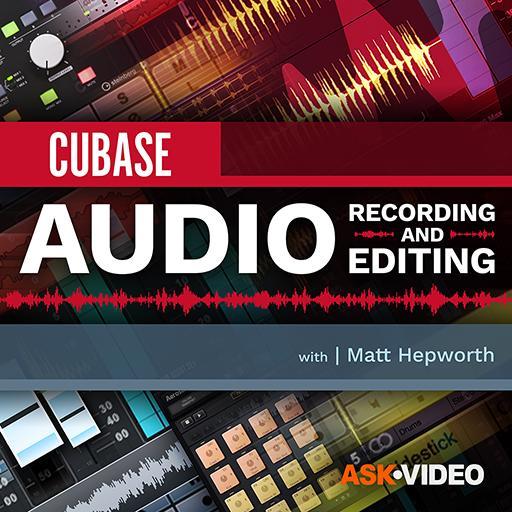With Frequency 2 inserted on the master bus, you can apply gain reduction only to the low‑mid frequencies, and only when they contain the most energy — this can be an effective tactic if faced with a muddy‑sounding mix and static EQ can’t get things where you want.
With Frequency 2 inserted on the master bus, you can apply gain reduction only to the low‑mid frequencies, and only when they contain the most energy — this can be an effective tactic if faced with a muddy‑sounding mix and static EQ can’t get things where you want.
Wrestling with low‑mid mud? Cubase’s dynamic EQ can help.
Almost every instrument group in modern music productions can contain significant energy in the low mids (broadly speaking, around 250‑500 Hz), so when mixing you’ll often find that there’s an unhelpful build‑up of energy within this range — if there’s too much going on in this region, a mix might sound ‘muddy’, ‘muffled’ or ‘boxy’, and you need a plan to address that.
There are a number of ways in which this ‘too much mud’ issue might be approached, and careful arrangement and instrumentation choices can obviously play a big part, by which I mean you can write the parts and pick and layer your sound sources in a way that avoids an unhealthy build‑up of energy in the low midrange in the first place. But if further control is required, standard EQ applied at the master bus, on subgroups, at the individual instrument level or a combination of all three can be used to control the energy that sits in this frequency range. Cubase offers several EQ tools that can be used for that, including the Channel Strip EQ, StudioEQ and, for users of Cubase Pro or Nuendo only, Frequency 2.
In addition to normal EQ duties, Frequency 2 provides an additional level of control: dynamic EQ. Compared to a standard EQ, where any cut (or boost) is applied all the time, with a dynamic EQ, the cut (or boost) is only applied when the signal is at its loudest in the target frequency range. There are plenty of third‑party options for those using other versions of Cubase (such as Tokyo Dawn’s freeware Nova: https://www.tokyodawn.net/tdr-nova), but since Frequency 2 comes with Cubase Pro and its GUI makes everything really easy to configure, let’s use it to explore some dynamic mud management tactics.
I’ve also prepared some short audio examples (available on the SOS website at https://sosm.ag/cubase-1223) to illustrate what I’m discussing here.
Mud Master
If you think the correction required is a modest final tweak to an otherwise finished mix, or you’re already at the mastering stage of a project, some corrective low‑mid EQ on your master bus or stereo mix might be the most appropriate, or perhaps even the only option. But even if not, I find it’s often worth trying an instance of Frequency 2 on the master bus before you move on to a more finessed approach. You might be surprised by what you can achieve!
The first screenshot shows the settings I configured for this approach with the mix used...
You are reading one of the locked Subscribers-only articles from our latest 5 issues.
You've read 30% of this article for free, so to continue reading...
- ✅ Log in - if you have a Subscription you bought from SOS.
- Buy & Download this Single Article in PDF format £1.00 GBP$1.49 USD
For less than the price of a coffee, buy now and immediately download to your computer or smartphone.
- Buy & Download the FULL ISSUE PDF
Our 'full SOS magazine' for smartphone/tablet/computer. More info...
- Buy a DIGITAL subscription (or Print + Digital)
Instantly unlock ALL premium web articles! Visit our ShopStore.