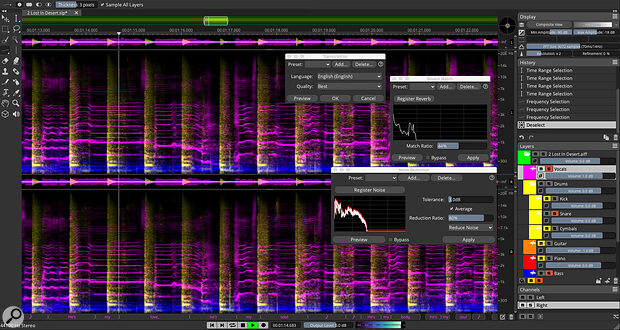Underpinned by rapid developments in AI technology, SpectraLayers Pro 10 promises some remarkable advances in performance.
Steinberg have kept up a very rapid rate of progress since adding SpectraLayers to their product line‑up in 2019. However, with this representing the 10th major update in 10 years (the last five of those under Steinberg’s ownership), even some regular SpectraLayers users might be struggling to keep up. That said, given that so much of what SLP does under the hood is built on AI‑based algorithms, perhaps the current speed of development is not so surprising. It’s certainly true that the v10 headlines are dominated by AI‑based developments and I’ll therefore focus primarily on those features, both improved and new, for this review.
The Magic Of Unmixing
When spectral editing first appeared, its appeal was primarily because of its unique capabilities for tasks such as audio restoration (noise reduction, click removal, etc) or forensic audio analysis. SLP10 still does those tasks, but if anything has pushed spectral editing into the wider music production consciousness, it is the addition of ‘unmixing’. Whatever your take on the world of remixing (extracting the vocal from one song and embedding it into a different backing track) or karaoke (where the vocal is removed to leave the backing track for others to sing over), both have a huge and active user base.
Underpinned by AI algorithms, software like SpectraLayers has taken the required unmixing processes to entirely new levels. I was impressed with the progress offered by SLP9 but, just 12 months later, SLP10 represents another significant step forward.
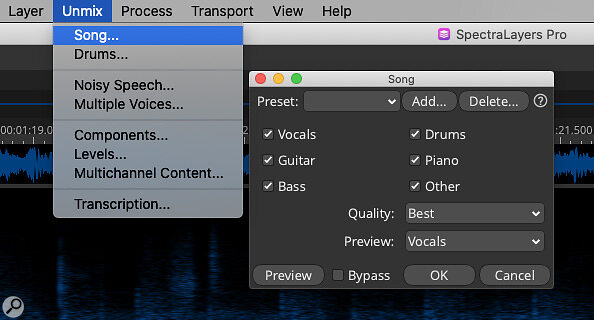 As well as the improved Song unmixing, the new Unmix menu has other additional unmixing options.
As well as the improved Song unmixing, the new Unmix menu has other additional unmixing options.
In SLP10, the expanded selection of umixing processes now has its own dedicated menu. The advances shown within the main Song unmixing process easily demonstrate the sort of progress made. The dialogue now includes a new layer option — Guitar — that has been added to the existing Vocal, Drum, Bass, Piano and Other layers. You now also get a Non‑Unmixed layer as a final catch‑all although, in the various example tracks I unmixed during testing, very little material found its way here. The dialogue now offers a choice of Fast, Balanced and Best unmixing and, while each takes progressively longer, the results are generally worth the additional wait.
While it’s still true that a busier mix remains a more challenging unmixing target, comparing the results obtained with SLP9 and SLP10 side‑by‑side, the new release is clearly superior whatever you throw at it. For example, with a grungy rock mix featuring a female lead vocal, the resulting individual instrument layers were all much better with v10. There were fewer traces of one instrument lurking in the layer of another and the resulting layers contained significantly fewer artefacts. In v9, impressive though the separation undoubtedly was, when soloed, individual layers did have a certain ‘phasey’ quality to them. This was almost entirely absent from the layers generated by v10. Indeed, blend even a couple of these layers together — drums and bass, or guitar and drums, for example — and you could easily believe you were simply listening to the instrument busses coming straight off the original mix console session. It’s impressive stuff.
Soloed vocals taken from such a busy mix were also much improved, particularly in sections with just the lead vocal present (that is, no backing or harmony parts). OK, so vocals taken from a busy original might not pass the bar for an a capella, but dropped within a different instrumental mix,...
You are reading one of the locked Subscribers-only articles from our latest 5 issues.
You've read 30% of this article for free, so to continue reading...
- ✅ Log in - if you have a Subscription you bought from SOS.
- Buy & Download this Single Article in PDF format £1.00 GBP$1.49 USD
For less than the price of a coffee, buy now and immediately download to your computer or smartphone.
- Buy & Download the FULL ISSUE PDF
Our 'full SOS magazine' for smartphone/tablet/computer. More info...
- Buy a DIGITAL subscription (or Print + Digital)
Instantly unlock ALL premium web articles! Visit our ShopStore.