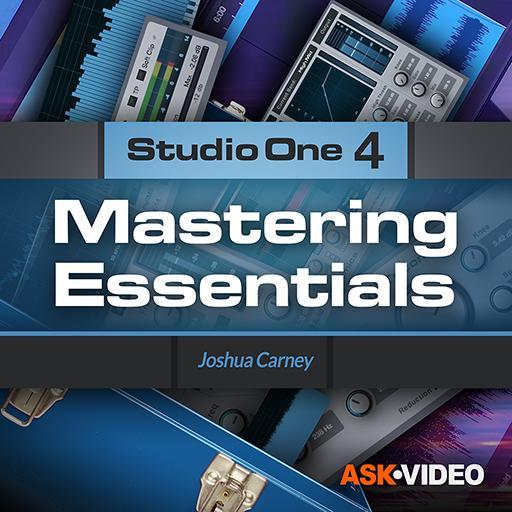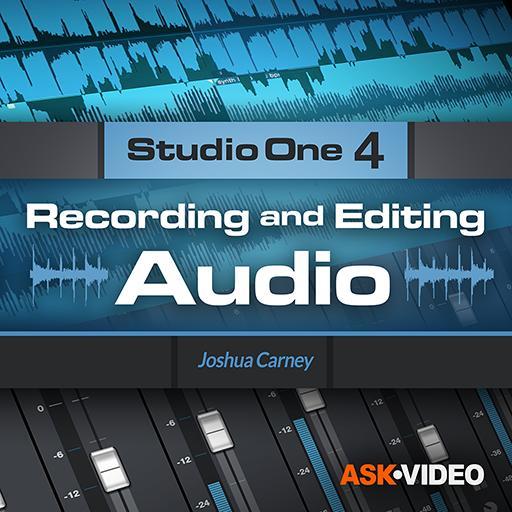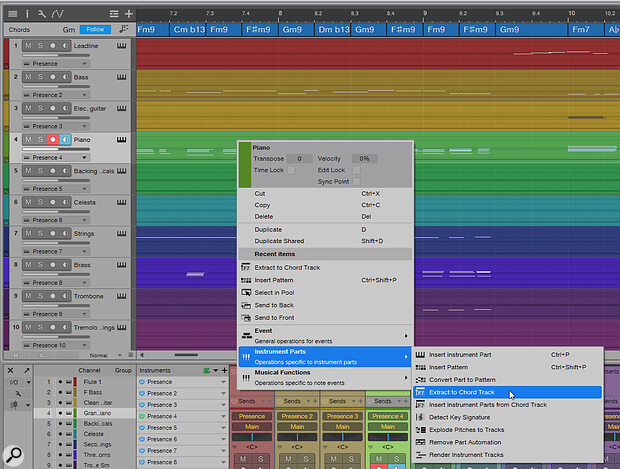 Screen 1: If you import a MIDI file, Studio One can set it up to be played by General MIDI instruments, and can automatically generate a Chord track from one of the parts.
Screen 1: If you import a MIDI file, Studio One can set it up to be played by General MIDI instruments, and can automatically generate a Chord track from one of the parts.
Studio One now includes some powerful notation and tablature options. Let's explore...
Our expectations of score writing within DAWs can be very mixed. Some programs ignore it completely, whereas others, such as Cubase, have had it built in for years. Another approach is to forge a connection between two platforms, as Avid did with Pro Tools and Sibelius. PreSonus have their own fully fledged scoring software called Notion, and there are facilities whereby you can transfer MIDI tracks back and forth, pull audio from one to the other or run Notion as a ReWire instrument within Studio One. It works well, and for professional scoring Notion is a great way to stay in a fully connected DAW environment while working on the dots.
However, ever since PreSonus put basic scoring tools into Studio One version 5, more and more features seem to be making it across the Notion‑Studio One bridge. With Studio One 6.5, it’s the guitarists’ turn to feel the warmth of some attention in the scoring, chord sheet and tablature department.
Strike A Chord
PreSonus added support for basic tablature in version 5.2 but forgot to include any ability to add chord letters or symbols. It was a little frustrating; however, now you can. In fact, the flow of chords through Studio One is so fluid that you’ll instantly forget that it wasn’t there before.
It all goes via the Chord track, and an example might help show you how well it flows. I pulled in a free MIDI file of the ageless Barry Manilow song ‘Copacabana’. Studio One helpfully asks if you’d like to use some General MIDI instruments to play it, and then spreads the parts onto individual tracks. If you find a track that mostly plays chords, you can ask Studio One to extract them to the Chord track. To do this, right‑click on the event, go down to Instrument Parts, and find Extract to Chord Track (Screen 1). The chords then appear along the top of the arrange window. Studio One does this pretty flawlessly, although you might find the odd gap when the piano part wasn’t playing. You can, of course edit the chords to your satisfaction.
Now we have these chords, we can create a lead sheet with the melody line and chords so you can busk ‘Copacabana’ down your local tube station or marketplace. Double‑click the melody line track, and the MIDI editor will open in the bottom half of the screen. Select the Score View from the toolbar, and you should see the melody written out for you. I find that Studio One doesn’t always get the key right automatically. You can set it in the Chord track inspector window (click the ‘i’...
You are reading one of the locked Subscribers-only articles from our latest 5 issues.
You've read 30% of this article for free, so to continue reading...
- ✅ Log in - if you have a Subscription you bought from SOS.
- Buy & Download this Single Article in PDF format £1.00 GBP$1.49 USD
For less than the price of a coffee, buy now and immediately download to your computer or smartphone.
- Buy & Download the FULL ISSUE PDF
Our 'full SOS magazine' for smartphone/tablet/computer. More info...
- Buy a DIGITAL subscription (or Print + Digital)
Instantly unlock ALL premium web articles! Visit our ShopStore.