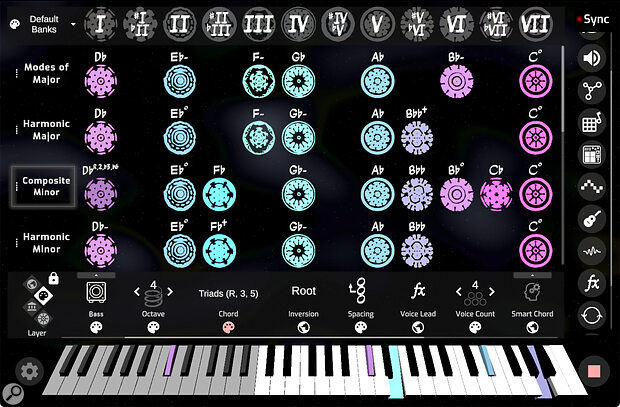Cymasphere aims to make more complex chord construction available to all.
Many musicians dream of a guru‑level grasp of music theory, and especially that thorny business, harmony. If that’s you, and several years of university‑level study isn’t on your roadmap anytime soon, this new app claims to be able to help.
Cymasphere is an app that runs in macOS, Windows, iOS/iPadOS and Android, and is developed by a small company based in Nevada, USA. To vigorously summarise what it does, it’s a chord‑focused MIDI note generator. Tapping or clicking one of the strange‑looking coloured icons — a ‘cymatic’ — generates note data for a chord, which will be played either conventionally, strummed, or arpeggiated. In this sense, you can think of Cymasphere as a MIDI controller in its own right, designed to be played in real time, but it’s also the toolkit with which to create different chord types in the first place. It’s worth noting right away that the piano keyboard display is there only to display the notes being generated by the cymatics: it’s not touch‑sensitive or in any way interactive, as on most soft synths.
As to what you might actually play or trigger using Cymasphere, you have a few options. On all but the Android versions of the app there’s a built‑in SFZ‑format sample player that comes bundled with a simple piano sound, with a further few ready to download. Many more possibilities open up if you use Cymasphere as a front end for virtual instruments running alongside it, via inter‑application MIDI, or for your DAW, via network MIDI features (or in Apple ecosystems a dead‑easy USB‑cabled IDAM link). Then you might use it to play chords on soft synths or piano sample libraries. But intriguingly it could also drive an entire orchestral template (for example) in one go, because it can spit out individual chord notes on separate MIDI channels. Build up string, wind and brass sections from a good orchestral sample library, in a DAW, and after the necessary channel configuration Cymasphere will be able to play all the instruments (well, up to 16 of them anyway) at once, with intelligent voicings that keep individual lines moving smoothly between chords.
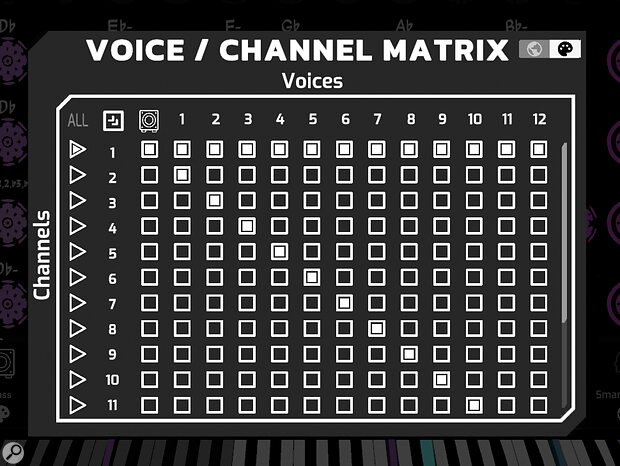 The ability to send out constituent chord notes on different channels is the basis of Cymasphere’s ability to play an orchestral scoring template in one fell swoop, and it’s all easily configurable.
The ability to send out constituent chord notes on different channels is the basis of Cymasphere’s ability to play an orchestral scoring template in one fell swoop, and it’s all easily configurable.
Intense Visuals
Visually the app is unusual, but it turns out to be perfectly logical and clear in practice. Running horizontally are multi‑colour ‘banks’ of cymatics (ie. chords): some useful preconfigured banks are provided, or you can start from scratch and configure them as you like. The prevailing key can be changed at any time by tapping in the top‑most row, the transposition bar, with the positions of cymatics beneath rotating to follow suit. It’s also up to you whether you work with note letter names or the Roman numerals typical of formal harmonic analysis. Or indeed go totally free‑form and turn off both, which is weird but can be bizarrely liberating.
...think of Cymasphere as a MIDI controller in its own right, designed to be played in real time, but it’s also the toolkit with which to create different chord types...
Below the banks a ‘dashboard’ lets you spec chord construction: overall pitch, number of notes, inversion, spacing, and indeed the fundamental type or ‘quality’ (of which there are hundreds, user‑configurable, from simple dyads and triads to fantastical creations straight out of the dreams of the most devoted Charlie Parker fan). Many of those settings can apply to a single cymatic, to a bank, to the currently visible ‘palette’ of banks, or even globally. Then to the right, a sidebar gives access to more general settings. Some have a bearing on real‑time behaviour, like MIDI channel mapping, while others are more global in nature: there are buttons to access your online user area (with options to sync your Cymasphere creations, even cross‑platform), a wide range of good built‑in tutorials, and app colour themes.
The ‘sequencer’ found there is more accurately an arpeggiator, with typical up/down patterns, note values and swing. There is a ‘sequencer’ pattern but it just lets you define a user arpeggiation by referring to each note within a chord as a number. Rests can be inserted, but there’s no way to trigger more than one note at a time, or control velocity. This to me looks like an area ripe for extensive development, perhaps towards arranger or auto‑accompaniment type features found in some workstation synths and sophisticated sample libraries. And indeed Cymasphere’s founder, Ryan Johnson, confirmed that’s the case: a DAW‑focused scheme is in development involving a companion plug‑in which will include piano‑roll MIDI editing and more. It might even be available by the time you read this.
In Use
Cymasphere has few counterparts that I can think of. Some recent touchscreen Akai MPCs offer pages of ready‑rolled chords that can be used to play their internal instruments. A few MIDI controller keyboards also have ‘smart chord’ features that let you dial in a key and chord type and then play chords with a single finger. But neither of these gets anywhere close to Cymasphere’s harmonic sophistication and huge potential for user customisation, and certainly not its multi‑channel capabilities. I also can’t fault Cymasphere’s execution. The appearance is unusual, yes, but not without its charms, and if the jazz ‘real book’‑inspired typography doesn’t make many users feel at home, then the effective embedded tutorials should. I also found it about as robust as it could be when it comes to inter‑application and network MIDI, and synchronisation, at least in the iPad+Mac setup I used for testing. Some scenarios, like using Cymasphere on an Android device to play instruments on another OS, require additional (though cheap) software and a bit of configuration, but it’s all well documented on the website.
So there’s a lot here that’s impressive. Generating many notes from a single finger touch is a great trick, whether you’re using it for fleshing out orchestral parts or playing piano chords. Juxtaposing lots of different, interesting chords, sometimes in remote keys, also has the potential to help break songwriting and composing habits. Happy harmonic accidents happen frequently.
The flip‑side, though, is that, in this version at least, the number of playing styles is limited: only block chords, strums, or monophonic arpeggiation. You’ll have to wait for the as‑yet unreleased sequencing functionality to achieve true orchestrations, as opposed to automated orchestral chord voicings, and even most typical piano or guitar accompaniment figures. You also have to work at making Cymasphere‑generated parts expressive. By default all notes are produced at a fixed velocity. A dynamics feature generates some random velocity deviation and tempo‑sync’ed cyclical swells, but to get real‑time control of much else involves connecting a hardware MIDI controller and remapping incoming data. That seems oddly redundant on an iPad, for example, when its multi‑touch capabilities aren’t otherwise utilised at all.
One other thing that ate away at me a little during the review period was the feeling that it’s not entirely clear who Cymasphere is really for. It’s not that the app isn’t user‑friendly, or that new users couldn’t get something out of it straight away. It’s more that Cymasphere puts technical harmony terms and other music theory concepts so front and central that to get the most of it, and use it with real intention and control, you’d want to already have a really good understanding of them. Which is paradoxical, because if that were the case you might not actually need the app in the first place...
In that light, a mode that more closely resembled those MPC‑style chord collections I mentioned earlier, and which hid a lot of harmonic and configuration complexity, might be more useful to beginners and instinctive writers working in pop‑leaning styles. Apparently something like that is on the cards, along with additional tutorials that walk through setting up specific chord progressions, as well as general music theory lessons. With those enhancements I imagine Cymasphere could be a much more enticing proposition for a broader range of users.
If chord formation is your thing, it could prove to be a brilliant harmonic playground.
Conclusion
Ultimately, Cymasphere is a fascinating app, and at times perplexing too. If chord formation is your thing, it could prove to be a brilliant harmonic playground. Orchestral sample library users might also rejoice in the multi‑channel voicing features. For others, the appeal and utility could be less immediate and obvious. It’s full of promise, though, and a free demo version and flexible ownership options make it easy to try out: well worth a stab.
Cymantics
If you’re wondering about the semantics of the name Cymasphere, it comes from ‘cymatics’, the term coined for modal vibration phenomena, as when sand scattered on a metal plate (for instance) forms into distinct shapes as the plate is bowed or vibrated by other means. The app’s chord icons resemble some of those shapes, reflecting the different qualities of notes and chords. For more on this Google ‘Ernst Chladni’ and be ready to go down an interesting historical/scientific rabbit hole that somehow links music with quantum mechanics.
While we’re on the subject of names, it’s also worth noting that in Cymasphere only one type of chord notation is currently available, with minor chords shown by a dash and diminished with a superscript circle. Adapting to some of the other systems in common use (variously ‘m’, ‘min’, ‘dim’, ‘aug’, alongside some other symbols) is apparently a forthcoming feature, which will be great to see.
Pros
- Draws on a massive harmonic vocabulary, not a bit dumbed‑down.
- A novel, if currently somewhat niche, MIDI controller, with orchestration pretensions.
- Potential to open up new habit‑busting harmonic pathways.
- User friendly, easy to use, with in‑app tutorials and helpful online features.
Cons
- Harmonic complexity and open‑endedness can be overwhelming.
- Current version limited to only a few basic chord playing styles.
- In multi‑channel guise, with a DAW, a lot of configuration is required.
Summary
An unusual and possibly unique chord construction toolkit, which also acts as a controller to play chords via MIDI. Quite usable already, with further development it could be amazingly useful for many different jobs.
Information
$178.80 outright or subscription $70.80 per year/$7.20 per month. Prices include VAT.
$149 outright or subscription $59 per year/$6 per month.