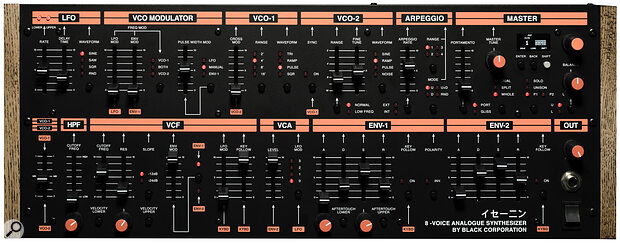Have Black Corporation managed to capture the spirit of the Jupiter‑8 in a 19‑inch rack?
Black Corporation have made a small but solid name for themselves in recent years, releasing desktop and rackmount analogue synthesizers (primarily polysynths) that are inspired by some of the most sought‑after classics of the 20th Century. Recently, their focus turned to the Roland Jupiter‑8, a synth whose reputation and value seems to increase as each year passes and — in a world replete with digital emulations — have released an homage with a true analogue signal path.
The Body Of A God?
Originally supplied in kit form and now available as a built instrument, the ISE‑NIN is a light but solid desktop module that also comes with rack ears so that you can mount it in a conventional 19‑inch rack. Its panel looks much like the programming section of a Jupiter‑8, albeit one sawn in half with the two chunks mounted one above the other. Nevertheless, to save size and possibly cost, all of the switches — whether the original knobs, toggles or the row of coloured buttons that did so much to define the look of the Jupiter‑8 — have been replaced by small buttons. Obviously, there’s no controller panel to the left of the non‑existent keyboard, although all of its facilities (and much more) can be obtained via the master section and MIDI.
Like the Jupiter‑8, it’s an eight‑voice polysynth, and each voice comprises two oscillators, a high‑pass filter, a dual‑mode low‑pass filter and an audio amplifier. Shaping is again performed by dual ADSR contours, although these are now digitally generated. As before, the voices can be accessed in three Key Modes. Whole mode assigns all eight to a single layer called Upper. Split mode assigns four voices to the Upper layer and the other four to the Lower layer and allows you to play these as independent synths either side of a user‑defined split point. Dual mode again assigns four notes to each, but layers them for bi‑timbral sounds with four‑note polyphony. You can transpose either layer by ±36 semitones to make it ‘fit’ the areas on the keyboard that you define. Each layer also includes a single, digitally‑generated, sync’able LFO that affects all of its voices equally.
In the upper row of controls, the two VCOs per voice offer the same range of waveforms and footages as the Jupiter‑8, with the same PWM, cross‑modulation, sync and VCO2 low‑frequency options. Likewise, the LFO and VCO Modulator are reproduced correctly. The first significant differences appear to lie in the arpeggiator controls but, despite the visual changes and the apparent loss of the Hold and Latch functions (which have migrated to combinations of buttons), its function is largely unchanged. Hmm... that isn’t quite right. Arpeggios on the ISE‑NIN are velocity sensitive, you can choose two patterns simultaneously (one for Upper and one for Lower), they can have separate rates, and you can synchronise them to MIDI Clock.
Dropping down to the lower row, you’ll find the VCO mixer and the high‑pass filter. This is, perhaps, where you’ll find the first additional physical control on the ISE‑NIN but, although it appears to be associated with the HPF, it’s not, so we’ll return to this shortly. Next comes the dual‑mode (12dB/oct and 24dB/oct) low‑pass filter section, which again echoes the original’s. I suspect that it would have been tempting to push the feedback gain in the ISE‑NIN’s filters to make them capable of oscillation, but the company resisted this and they respond as a Jupiter‑8 aficionado would expect. To the right of the filter section lies the VCA and the two contour generators, which, again, recreate the Jupe’s facilities. The final knob is a master volume control.
So let’s now return to that knob sitting beneath the HPF slider. It turns out that this is the first of a set of four such knobs and four associated buttons that allow you to determine the velocity and aftertouch response for each of the Upper and Lower layers. Routing is simple; press one of the buttons and you’ll be presented with a page on the tiny OLED display that allows you to select up to five destinations and their associated amounts. I counted 27 possible destinations for velocity (all of the faders plus Master Tune) and 25 for aftertouch (the same set minus the two release faders). This means that you have two sources, 10 slots and 27 destinations per layer. It’s not as all‑encompassing as the performance options within a digital workstation’s modulation matrix, but there’s a huge amount you can achieve here. Before moving on, I should note one anomaly. The manual says that the Upper/Lower Balance parameter is a destination, but it’s not on the review unit. Perhaps this becomes available with a firmware upgrade (see box).
The menu architecture comprises 13 sections. Some of these include just one or two functions, while others offer numerous parameters, but none are deeper than a single layer, which means that, should you be tempted to dive into them, you’ll bang your head on the bottom and risk crushing a few vertebrae. Among the options on offer lie a set of calibration routines that allow you to tune the oscillators, the cross‑modulation and the filters, as well as the responses of various knobs. Elsewhere, you can customise the voicing by choosing the ranges and key sync of the LFOs, by determining the minimum and maximum times for the contours’ attacks, decays and releases, and by setting the maximum portamento/glissando time. None of these options detract from the character of the Jupiter‑8 emulation, but they all extend the voicing in useful ways.
Other features that I haven’t yet mentioned include micro‑tuning, optional configuration of the outputs so that the Upper and Lower layers are mixed internally or sent to separate outputs (the latter of which turns the ISE‑NIN into two four‑voice synths when played in Split mode), optional note stealing, plus low‑, high‑, and last‑note priorities with the choice of...
You are reading one of the locked Subscribers-only articles from our latest 5 issues.
You've read 30% of this article for free, so to continue reading...
- ✅ Log in - if you have a Subscription you bought from SOS.
- Buy & Download this Single Article in PDF format £1.00 GBP$1.49 USD
For less than the price of a coffee, buy now and immediately download to your computer or smartphone.
- Buy & Download the FULL ISSUE PDF
Our 'full SOS magazine' for smartphone/tablet/computer. More info...
- Buy a DIGITAL subscription (or Print + Digital)
Instantly unlock ALL premium web articles! Visit our ShopStore.